Technical Tips For Garden Blogging
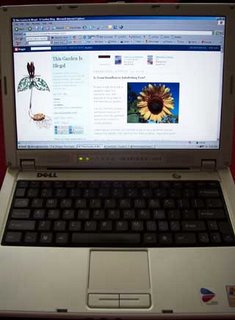 One thing I love about blogging is just how easy it makes it for anybody to add their thoughts to this space we call the World Wide Web. If you can write and send an email, you can keep a blog about everything from your The Cheat to your garden and you do not have to be a technically inclined person.
One thing I love about blogging is just how easy it makes it for anybody to add their thoughts to this space we call the World Wide Web. If you can write and send an email, you can keep a blog about everything from your The Cheat to your garden and you do not have to be a technically inclined person.
But once you get the basics of blogging down, you may want to kick things up a bit so that you can do some fun stuff. This post was prompted by ehlikeyif‘s technical question question in yesterday’s post about creating a link on the text. It made me remember that while I have been writing webpages for 7 years, some people find HTML a mystery.
If hitting the “edit HTML” or “edit template” tab of your blogging program panics you, don’t worry. Basic HTML is actually very easy. You only need to learn about 6 – 12 different commands or tags (a tag is the stuff that appears in the < >) in order to write a entire basic webpage. Actually you only need 3 to write a webpage, but dozen or so other commands make the page what most would consider a webpage.
I learned my basic tags way back at HTML Goodies with the HTML Primer. In 7 super easy lessons, you can be tweaking your own blog’s HTML code.
Once you get the basics down, you can look up unfamiliar tags at W3C to find out what they do and how you can modify them. Just look up the tag that appears between the < and the first space. Most of the time, everything after the first space is additional commands for the tag.
And, ehlikeyif, to answer your question. There should be a button on the create post page that looks like it has a link from a chain on it (looks a little like this  ). Highlight the text you want to link, click on that button and then put the URL in the popup box that should appear.
). Highlight the text you want to link, click on that button and then put the URL in the popup box that should appear.
If your program doesn’t have that button, then go to your edit HTML section and use this code:
<a href=”URLgoeshere”>Text Goes Here </a>
You may also want to do some tracking or analytics on your blog. Analytics is lots of fun and easy to do as well. Google offers a free analytics program that you can sign up for. Sometimes it has a waiting list for people to get an account, but it is worth the wait. It is very easy to add to your site and will allow you to see some fun facts about your site, like how many visitors you get, where they came from, what they searched for on a search engine to find you and lots of other fun things.
You may also want to sign up for a Technorati account. This will allow you to see what other blogs are linking to you and what they are saying about you.
If you have your feed turned on (check the Help section of your blogging program as how feeds work from program to program varies), consider signing up for a Feedburner account. This will let you see how many feed subscribers you have.
I know this is an overwhelming amount of information for a person who is not technically inclined so take it slow. And it is not necessary to the blogging experience. These are just some tips that can help make your blogging a little more fun.
For some tips on how to blog better, read Amy Stewart’s post Don’t Get Dirt in the Keyboard, and Other Blogging Tips for Gardeners.

Yes, I’m one of the crazies who DOES comment on old posts. Whee! Anyhow- I’ve got a question for you- are you using the Google analytics program, and if so how are you liking it? I’ve been considering it but haven’t run into anyone that I know uses it. I’d be curious your opinions!
I do use it and I love it. But I am in the industry and I know what to do with all the info it gives you.
Google Analytics use to be a program called Urchin that you had to pay a significant amount of money to use. When Google bought them, they made it free. I know for a fact that companies pay thousands of dollars a year for the same level of tracking that Analytics gives you.
It is pretty easy to use even if you are not looking for deep down stats. Want to know how many visitors came to your site and where they came from? Analytics can tell you that easily and without any training (you just login).
Want to know, how long your visiors stayed, what pages they look at, what keywords they used to get there and even what time of day they most likely will visit your site? That is all there and is easy to find within a few clicks.
And it is free! I recommend it as the best program out there for a blogger to install. (Very easy to install, just copy and paste into your code.) That way, you have the basic info for now and later when you are ready to know more about your site, it is all stored historically for you to look at.